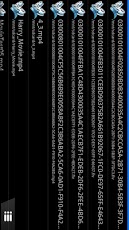All-In-One Video+Music Player 1.0
Free Version
Publisher Description
Smooth playback of all video&Music formats.All-In-One Video+Music Player is the all-format, high-performance, battery friendly android video player. We work very hard to make sure you have the very best video playing experience on all android devices.All-In-One Video+Music Player currently supports over 125 combinations of video/andio codec and file formats, inlcuding but not limited to the following:1. Video:- Microsoft family: asf, avi, wmv- Real Networks family: rm, rmvb- Adobe family: f4v, flv- Other formats: mp4, mkv, mov, ogg, 3gp, webm, mpg, mpeg2. Audio: wma, mp3, aac, m4a3. Subtitles: SubRip(*.srt), SSA/ASS(*.ssa, *.ass)Key functionalities of All-In-One Video+Music Player1. Plays video and audio2. Supports manually opening and continuously playing video and audio3. Manages local video files through a video database4. Records recently played files in history for quick and easy replay.5. Lets you adjust brightness and volume by swiping on screen.6. Notification,icon ad added for better service and 100% free
About All-In-One Video+Music Player
All-In-One Video+Music Player is a free app for Android published in the Other list of apps, part of Audio & Multimedia.
The company that develops All-In-One Video+Music Player is Video&Music Player Devel Group. The latest version released by its developer is 1.0. This app was rated by 1 users of our site and has an average rating of 4.0.
To install All-In-One Video+Music Player on your Android device, just click the green Continue To App button above to start the installation process. The app is listed on our website since 2012-12-27 and was downloaded 53 times. We have already checked if the download link is safe, however for your own protection we recommend that you scan the downloaded app with your antivirus. Your antivirus may detect the All-In-One Video+Music Player as malware as malware if the download link to com.CXV2KerV4T1L2W0201_nfcard is broken.
How to install All-In-One Video+Music Player on your Android device:
- Click on the Continue To App button on our website. This will redirect you to Google Play.
- Once the All-In-One Video+Music Player is shown in the Google Play listing of your Android device, you can start its download and installation. Tap on the Install button located below the search bar and to the right of the app icon.
- A pop-up window with the permissions required by All-In-One Video+Music Player will be shown. Click on Accept to continue the process.
- All-In-One Video+Music Player will be downloaded onto your device, displaying a progress. Once the download completes, the installation will start and you'll get a notification after the installation is finished.